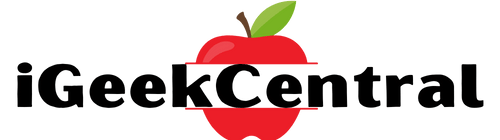Wondering where am I right now? And are looking for ”Where Am I “ app for iPhone? In this article, we’ll explore the best Where am I apps for iPhone to help you find your coordinates and your location address.
Traveling is part of life. But what if you are heading somewhere only to realize that you have no idea where you are right now?
That’s not a problem. The following iOS apps will help you find out where you are in no time.
Note: To find your current location, you might have to give these apps permission to track you. Also, make sure your device is connected to the internet. You’ll need internet access for these apps to find your location.
Contents
Best "Where Am I" Apps For iPhone
Around Me
The Around Me app is the best way to find where am I when you are not sure where you are at. AroundMe allows you to quickly find out information about your surroundings straight from your iPhone. AroundMe quickly identifies your position and allows you to choose the nearest Bank, Bar, Petrol Station, Hospital, Hotel, Movie Theatre, Restaurant, Supermarket,
Theatre and Taxi.
AroundMe shows you a complete list of all the businesses in the category you have tapped on along with the distance from where you are.
For every listing you can choose to see its location on a Map, view the route from where you are, add the information to your contact list or even email
the information to a friend.
If you are looking for a reliable “Where Am I app, you can’t go wrong with Around Me. The Nearby listing allows you to find information using Wikipedia about what is around you.
I use AroundMe all the time because like all good apps, ‘it just works’.
Around Me app for iPhone Highlights
- The central feature of Around Me is that it is a dedicated app. Instead of working as a complete navigation solution, the platform focuses on finding nearby services for its users.
- Once you have found the place you want to visit, the app offers you the best route as well. Moreover, in case you prefer google maps or any other application for navigation, you can open the route directly on those apps as well.
- If you are using the app on your iPhone and also carry the Apple Watch, the app can make the task even easier. Start the navigation on your handset and enable it on your watch with just a tap.
- Being a dedicated app, Around Me has ensured that the list for their locations of interest should be long enough. So the app provides insight into a vast range of services, including banks, bars, gas stations, hospitals, hotels, movie theaters, restaurants, supermarkets, theaters, taxi stands, and much more.
- The app offers the option to share the location you searched with your friends. You can search for the restaurant, bar, or anything and share it with them. It makes your meetup plans happen more easily.
- The app supports a wide range of languages, making it easier for people coming from different markets to use the app.
Download Around Me on the App Store
Where Am I App
Where Am I for iOS transforms your navigation experience, offering instant access to your exact address and coordinates while unveiling the hidden gems in your vicinity. Ideal for road trips, exploration, and travel, Where Am I is your quintessential companion for seamless navigation.
Trusted by professionals like delivery drivers, law enforcement officers, and real estate agents, Where Am I delivers pinpoint accuracy in displaying your current location and seamlessly guides you to intriguing points of interest nearby. Enhance your navigation with Where Am I, and discover the ease of traveling with precision and insight.
Where Am I App for iPhone Highlights
- Instant street address and locational details (coordinates, speed, altitude, compass and more)
- Find the current city name and street address
- Orientation focused map that quickly expands to full screen
- Share, Tweet or post your location with a map with one tap
- Local Wikipedia browser to find interesting and historical locations around you
- Local search – Find and discover local businesses, stores, restaurants parks and more
- Built in Speedometer function gives you a navigational dashboard with analog and digital modes
- Apple Watch App – View your location on your wrist
Great for road tips and traveling. Find out what street you are on or what building you’re looking at. Email and share your location with a pinpoint map with links to open maps. Discover interesting places around you and browse new places in your neighborhood. Where Am I tells you all you need to know and more.
Download Where Am I – Find My Address on the App Store
Where Am I At?
For the moments when you have to ask yourself, “Where am I?”, the Where Am I At app is there to help! Simply open the app to have your iPhone or iPad device instantly zoom in on your position. Coordinates, address, and even altitude will be displayed so you know your exact location.
Where Am I At” App for iPhone Highlights
- See your location automatically just by opening the Where Am I At app.
- View your exact coordinates, approximate address, county information, and altitude.
- Scroll around the map and keep track of your position while moving.
- Zoom feature lets you take a closer look or get a bird’s eye view of your location.
- Choose between Map, Satellite, and Hybrid view.
- Easily copy your longitude, latitude, and address to the clipboard to paste elsewhere.
- Share your location on Twitter, by email, or through text/iMessage without leaving the app.
Download Where Am I At? – GPS Maps App on the App Store
Google Maps
The Google Maps app has a "Current Location" button that lets you find exactly where you are.
Every version of Google Maps has a "Current Location" button. Tap this, and the map will zoom over to your exact location — give or take a few hundred feet.
Google Maps App for iPhone Highlights
- The app has a "Current Location" button that allows you to find exactly where you are.
- With Live View in Google Maps, you can use the platform’s Street View coverage to guide you through walking directions.
- Share your real-time location.
Download Google maps for iOS on App Store. Near me
Conclusion
If you are looking for best "Where Am I " app, I recommend AroundMe (free) and Where Am I (Free).
Where Am I At? (free) is also highly regarded.