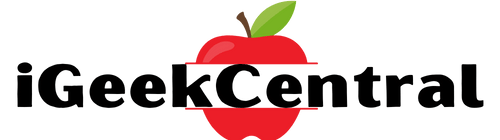In iOS 18, Apple has introduced a handful of enhancements to the Wallet app on the iPhone, with new features for Apple Pay, Apple Cash, event tickets, and more.
In this guide, we outline everything new for the Wallet app on iOS 18, based on our testing.
The marquee new feature in Wallet on iOS 18 is Tap to Cash, which lets you send Apple Cash from one iPhone to another by holding them together, much as you can initiate an AirDrop exchange.

Here’s how to initiate Tap to Cash in iOS 18:
- Launch the Wallet app.
- Tap your Apple Cash card (available only in the United States).
- Tap the Send or Request button.
- Tap Tap to Cash.
- Enter an amount on the number pad.
- Tap Next.
- Confirm the transaction with the Side or Home button.
- Hold the top of your iPhone near the top of another iPhone or Apple Watch.
Apple has announced other iOS 18 Wallet features that will roll out over time:
- Apple Pay in any desktop browser: With macOS Sonoma, you can now use Apple Pay in any desktop web browser and not just Safari. The checkout screen will display a unique round QR code you can scan with your iPhone’s camera to complete the payment.
- Credit card rewards and installment payments: Credit card issuers will be able to let you cash in point rewards in Wallet. Reward redemptions will first be offered by Discover and Synchrony, with other Apple Pay-compatible cards being supported by Fiserv.
- Installment plans: Apple has shut down Apple Pay Later. Instead, U.S. users will be able to set up installment payments in Wallet through Affirm. Other countries will be supported bank by bank.
- Redesigned event tickets: Wallet event tickets can offer features like custom art, venue maps, and event guides.
- Tap to add new cards: You’ll be able to set up some credit cards in Wallet by tapping them against your iPhone.