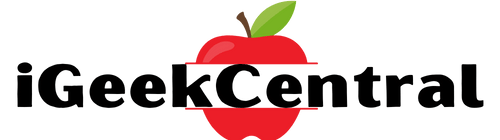Finally, after years of waiting, the Soundcore Liberty 4 Pro have finally arrived. I’ve had them for about a month now and I’m definitely impressed. We can spend all day going over specifications, but what I really want to dive into is what is it really like to use them day in day out. With that said, let’s get started.

Contents
Bluetooth connection
Soundcore Liberty 4 Pro features Bluetooth 5.3 with AAC, SBC, and LDAC as their connection codecs. While the Liberty 4 Pro are compatible with both iOS and Android devices, you will need an Android device that supports LDAC to get the maximum performance out of these earbuds.
When it comes to Bluetooth range, I got about 36 feet or just about 10.9 meters. It’s worth noting that will vary depending on whether you’re using AAC or LDAC, so just keep that in mind. If you use LDAC, that range will be reduced. You also get single use mode where you can use each earbud individually while the other one is charging in the case. However, the music will pause since the Liberty 4 Pro do have ear detection enabled. You also maintain the ability to use both active noise cancellation and transparency modes with one earbud in use. Additionally, the Liberty 4 Pro also feature multi-point connectivity for up to two devices. And so far, the multi-point feature has worked fine with all of my devices, including my iPad Pro, iPhone 16 Pro, the Nothing Phone 2, and my Pixel 9 Pro.
Watching video and mobile gaming
The Liberty 4 Pro have minimal latency when watching video on YouTube, Netflix, or any of the apps like that. When it comes to mobile gaming, there is a gaming mode hidden in the spatial audio menu. In my testing, I still experience a little bit of lag, so I don’t know if this gaming mode is just an EQ setting or if it actually reduces lag. Hopefully Soundcore will address this question at some point in the future, but as far as I can tell, there is no true low latency mode, so I’m just throwing that out there. If you are a pro mobile gamer, you may want to look elsewhere.
Design
The Liberty 4 Pro are available in three colors. You got glossy black, white, and glossy light blue. Unlike the Liberty 3 Pro, the Liberty 4 Pro are now using a stem design similar to the Liberty 4 and Liberty 4 NC. I know many of you don’t like this style of earbuds, and I used to feel the same way, but I’ve grown to like them for the simple fact that switching to this shape makes them much more comfortable for a wider range of people. As many of you will recall, the Liberty 3 Pro are chunky boys, and many people like them, but complained about discomfort. So I feel that this is probably why they made this switch.
Comfort
Please keep in mind that comfort is super subjective, since all of our ears are shaped differently. So take what I say about comfort with a grain of salt, since your experience may vary if your ears are shaped differently than my own.
For me, the Liberty 4 Pro have been super comfortable during long listening sessions. They feel light in my ears and don’t create any sort of pain points, no discomfort or ear fatigue at all after hours of usage.
Another question that comes up often is whether or not these earbuds are going to be good for workouts or sports. So far, grip has been good for me again, but this will depend on your ear shapes. During my walks, I haven’t experienced any slippage, and I didn’t need to readjust them at all.
Soundcore does include six sizes of silicone tips in the box. The included tips do work well enough, and there’s plenty of options that will easily fit most people. Please take the time to find the right size of ear tips for the best seal, the best grip, and the best sound quality.
The Liberty 4 Pro also feature an IPX5 water resistance rating, so no issues with sweat or having water splashed on them. And yes, I have thoroughly sweated in these earbuds and no problem so far.
The second most asked question that I get is, are these earbuds good for sleep? Honestly, this is another one where user experience may vary depending on the shape of your ears. For me, the Liberty 4 Pro actually worked better than I expected for sleep, both for back and side sleepers. However, since I’m a side sleeper, I did experience some pain in my left ear after about two to three hours since I left the ear, since the left earbud was sandwiched between the pillow and my ear. So I was obviously putting pressure into it. But again, your experience may vary. I was able to fall asleep. It was comfortable enough to where I just passed out, so no issues there.
Controls
And the Liberty 4 are featuring both squeeze and swipe controls. We finally have swipe up and down for volume control. I absolutely love that feature for volume. It’s responsive, easy to use. And the earbuds themselves, they do support a single squeeze, double squeeze, triple squeeze, as well as a long squeeze. All four of those commands are customizable in the Soundcore app with the ability to actually disable all the controls as needed. Only the swipe controls can’t be customized, but that’s fine by me because I don’t know what else I would do with the swipe controls besides volume. But maybe, I don’t know, maybe you might have a different idea than I do.
Last but not least, you also do have ear detection for automatic playing and pause. Oddly enough, though, this feature can’t be enabled or disabled in the app. I find this really odd because we’ve always had the ability to adjust this feature. I normally turn this off just as a matter of personal preference, but I thought I’d bring that up here.
Soundcore app.
This app is available for both iOS and Android devices. When you open up the app, you’re going to see the battery status of the buds and the charging case. Below this, you’re going to have the sound modes and you have the ambient sound slider, with one being full ambient mode, normal being in the middle in between five and six, and ten being maximum active noise cancellation. Below that, you do have airplane mode, and that uses a barometric pressure sensor to adjust the active noise cancellation. Below that, you do have a toggle for wind noise reduction.
Moving over to the side, you have your EQ. This is where you have your Hear ID sound test for personalized EQ. You also have spatial audio. There are four modes. There’s a music mode with fixed and head tracking, podcast mode, movie mode, and game mode. Below this, you have what’s called preference test. That’s your Hear ID. Here, you can actually adjust your Hear ID with advanced settings. You can go into your initial curve, which is just a raw Hear ID. There’s a custom where you can customize it, and there’s favorite genre where you can apply one of the 22 EQ presets to your Hear ID. Below that, you also get the default 22 EQ presets with acoustic, piano, and signature being my top choices. In addition to that, you also have the full EQ where you can go ahead and make your own presets.
As far as EQ customization, Soundcore, once again, top tier when it comes to making those adjustments. There are some better EQs on the market, but this still gets you pretty close for most people.
Moving over from there, you do have the controls, and this is where you can adjust the squeeze functions, including a toggle to actually lock all the controls out. Hitting the gear icon up at the top, that’ll take you over to settings. This is where you got easy chat, adaptive sound leakage, safe volume, prompt tone, sound mode, which is going to be available on LDAC for Androids only, dual connections, your fit test, your case settings, auto power off, find device, widgets, firmware for the earbuds, case firmware, ETC.
To be clear, you don’t have to download the Soundcore app to use these earbuds, but I strongly recommend you do so so that you can maximize your listening experience with the Liberty 4 Pro.
Battery life
Soundcore claims 10 hours plus 30 hours with the case for a total of 40 hours combined. These are usually best case scenario situations like 50% volume and things of that nature. I went ahead and tested these claims for myself. I did testing in both LDAC and AAC with noise cancellation on and noise cancellation off. First and foremost, let’s start with LDAC. With noise cancellation on, I got four hours and 21 minutes. With noise cancellation off, I got five hours and six minutes. As you can see, the LDAC really hurts that battery. Moving over to AAC with noise cancellation on, I got seven hours and eight minutes. With noise cancellation off, I got eight hours and 37 minutes. Overall, great battery life in my opinion. But again, LDAC really hurts the battery on these earbuds. So I recommend only using that as needed since listening with the AAC codec gives you substantially improved battery results.
We also have ultra-fast charging with these earbuds. I experienced this myself during battery testing how fast they actually recharge. You can throw these earbuds into the case for five minutes if they’re fully dead, and it will give you an additional four hours worth of playback time. So overall, really good.
Charging the case comes via USB-C plus wireless charging as well.
Charging case
This is the first time the Soundcore offers a touch bar and a digital display on their charging case. This allows you to make ANC or transparency mode adjustments on the fly. It also displays battery life of the earbuds individually on the case itself. You can also control spatial audio, atmospheric, find device, and remote camera if you wish. All of those other options can be disabled within the Soundcore app.
Active noise cancellation
Active noise cancellation on Liberty 4 Pro is very strong in my opinion. Soundcore is using six sound sensors and a barometric pressure sensor this time around along with adaptive ANC 3.0 that self-adjusts every 0.3 seconds. Overall the ANC works extremely well in both my simulated crowd noise and airplane cabin noise tests. I noticed improvements in the mid-range where voices had a harder time actually getting through. Overall a nice upgrade over the previous Soundcore models. There’s also an airplane mode but unfortunately I couldn’t test this feature without booking an actual flight and I’m not going to travel just to test earbuds. I’ll leave that to the other bloggers with deeper pockets.
Lastly, there is minimal EQ shift while switching between ANC on and off so that is another plus. So definitely an upgrade in noise cancellation performance for the Liberty 4 Pro.
Transparency mode
We do have good transparency performance on Liberty 4 Pro. Not a huge improvement over the Liberty 4 or the Liberty 3 Pro in my opinion but still good nonetheless. Sadly, they are still outperformed in my testing by the second gen Apple AirPods Pro but it’s not by much. For me, the Liberty 4 Pro are on par with like the Nothing Ear 2024 or the Galaxy Buds 3 Pro on this. I wholeheartedly believe that with some tweaks these can match or surpass the AirPods Pro second Generation. That’s assuming of course that Soundcore is willing to update these with improvements if they can. Otherwise the transparency mode here has been pretty good in my opinion.
Sound and volume
Let’s start with the volume. In my testing I managed to get 120.6 decibels of peak volume and that was with my Hear ID EQ. With just a standard Soundcore signature EQ I managed to get 116.1 decibels. Between 116 and 120 decibels this qualifies the Liberty 4 Pro as stupid loud. Easily some of the louder earbuds that I’ve tested this year. Basically anyone who says that these earbuds don’t have enough volume I’d probably visit a doctor soon because 115 to 120 decibels that’s stupid loud in my opinion. For me, comfortable listening comes in between around 50 to 65 percent. These are going to be more than loud enough for about 95 percent of you out there so they’ve got volume covered.
Soundcore definitely stepped it up for the Liberty 4 Pro this year by switching to a new dual driver setup. It’s still using their ACAA name but I’m not sure if this is version 3 or version 4 at this point they didn’t specify. They are utilizing a 10.5 millimeter dynamic driver to deliver that thump along with a 4.6 millimeter tweeter that handles the higher frequencies. There’s also something called dual channel audio technology which is a first introduction by Soundcore. This technology enhances the performance of both drivers providing more detail and depth in the sound and offering better fidelity. To me this sounds like some sort of digital crossover but I could be mistaken. Hopefully Soundcore will release more info on this very soon.
You also still have your 22 EQ presets as well as a Hear ID for sound personalization based on your own hearing. Hear ID is super effective in my personal experience and I strongly recommend spending a couple minutes and going through that hearing test. It really woke up the sound for me in addition to adding additional volume as you saw in the volume test section. Either way the sound quality is excellent here. In addition to that you also get spatial audio. The Liberty 4 Pro have this feature and this feature can’t be used with LDAC. It has to be used in AAC and technically you do have four modes more like five modes because music mode gives you both fixed and head tracking then you have podcast, movie and gaming. To my ears most of these modes sound odd and with music and gaming being the least offensive you have to have the right music to truly make the best of this feature. For me old Motown recordings sounded best but that was about it so for the most part I really don’t use spatial audio with the Liberty 4 Pro. That’s just me though. But now let’s go ahead and break down the sound.
So first let’s start with bass. We’ve got some strong sub bass extension and rumble here you can really feel that. Soundcore using dual drivers really gives the Liberty 4 Pro the ability to deliver a strong bass kick without being overly boomy in my opinion. You can also add more bass or remove bass in the custom EQ to suit your personal needs. With my Hear ID EQ I added in a touch more bass and it sounded perfect for my personal taste. These are bass head certified for sure.
One of the test tracks that I used for testing bass response was Roadrunnin’ by Larry June and this track truly showcases the strength and cleanliness of the bass here. If you’re part of my bass head crew you need to get some Larry June in your playlist as soon as possible.
Let’s move over to the mid-range. We’ve got a smooth mid-range with a nice touch of mid-bass to give it more warmth and liveliness. It’s a rich sound that lends itself nicely to vocals both male and female as well as live instruments. The mids are more forward with my Hear ID EQ so I recommend using the acoustic EQ preset to get more of what I’m hearing. One of the test tracks that highlights the strengths of the mid-range is Take My Heart by the Teske Brothers. The live drums and the horns combined with the rich raspy vocals are something everyone should hear at least once in their life.
That brings us over to the treble and treble is crisp and clear with no sibilance or harshness or offensiveness to it. Good to see the soundcore took notes from the Liberty 3 Pro and dialed back the harshness here. You’ve got strings, cymbals, and other brighter sounding instruments coming in nice and clean. You also get some decent soundstage here and good stereo separation as well. The test track that I used for this was Out of Time by The Weeknd which really showed how well the treble tuning can shine with good music production. This song uses a killer Japanese city pop sample from a song called Midnight Pretenders by Tomoko Aran. The producer took an existing banger and took it up to 11. It’s definitely a must-have song for your playlist.
Constructive criticism
First and foremost no dedicated gaming mode. Let me clarify despite the fact that there is a gaming mode inside the spatial audio menu I don’t think that this is a true gaming mode that actually reduces latency. I could be wrong here but that’s what I’m seeing. Hopefully we can get a firmware update that either adds a true low latency gaming mode or at the very least Soundcore can clarify what that gaming mode actually does.
Secondly no ability to disable that ear detection. This is an odd one and it’s a little bit nitpicky but it’s just really odd to not see this in the settings. It might not be a big deal for most of you but I normally disable this function so I noticed it immediately and that’s why I brought it up earlier in this article.
Third, a login required for the HearID EQ. I’m never a fan of being forced to create an account to take advantage of all these features. I don’t think it’s something that really is that necessary. I get why companies do this but to be honest I don’t I don’t really see why. I don’t see the purpose and that’s just me that’s just me so I just wanted to throw that out there. Hopefully, Soundcore is listening.
Two questions that I know are going to get asked are going to be are these better than the Liberty 3 Pro. Yes for sound quality noise cancellation strength and comfort. To be clear, this doesn’t make the Liberty 3 Pro bad not at all but testing them back to back the sound quality is much more cohesive and requires less EQ adjustment to get it right compared to the Liberty 3 Pro. Not to mention the fact that the Liberty 3 Pro were what two years ago almost three years ago when they were launched so that’s a big time difference there. Just something to keep in mind.
The other question I’m going to get asked is are these the king of Soundcore’s earbud lineup. Also yes. I compared the Liberty 4 Pro against the 3 Pro, the Liberty 4, the Liberty 4 NC and the P40i and the Liberty 4 Pro absolutely stand out in my opinion. These are definitely going to be one of the very best options in 2024 if you’re looking to spend under 200 bucks.
As always, please be sure to read multiple reviews before making your final purchase decision.