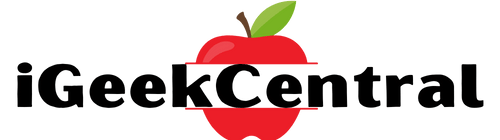Home has several planned improvements in iOS 18 and iPadOS 18 Including Guest Access, Hands-Free Unlock, Electricity Usage Integration and more. Unfortunately, most have yet to materialize because they either have yet to be implemented or third-party support:
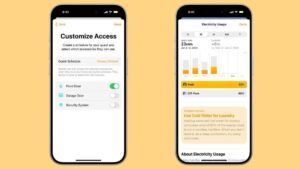
- Hands-free unlock: You’ll be able to unlock a HomeKit lock just by walking near it. Unfortunately, it won’t support any existing locks, as it requires an ultra wide-band chip in the lock. Be on the lookout for those to hit the market.
- Guest access: You’ll be able to allow guests access to control select accessories in your home without giving them permanent access. With Customize Access, you’ll be able to manage how and when people can access your HomeKit devices like garage openers, alarm systems, and door locks. Youll be able to create guest schedules and specific accessories that your guests can use, limiting times that your home is accessible. Youll be able to revoke the access easily, and they cannot control your home accessories while away from your home.
- Robot vacuum cleaners: HomeKit will support robot vacuum cleaners. The Home app will support the core functionality of robot vacuums, like power control, cleaning mode, vacuum, mop, and charge status.
- Track energy usage: Customers of the Pacific Gas and Electric Company in California can connect the Home app to their account to track energy usage over time. With this feature, users can see their home electricity usage from the Home app, along with rate plan. Here’s how to set it up:
- From the Home Screen, tap the More button.
- Tap Home Settings from the options.
- Tap Energy.
- Tap Connect Account.
- Follow the prompts to set up your PG&E account.