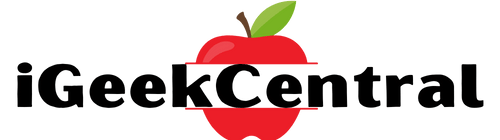In this article, i’ll go over the Apple TV and give you a real person’s perspective on the Apple TV. I’ll also discuss whether you should get one or if maybe a smart TV is better for your situation.

Let’s get into it.
Apple TV has been around for a while now, and with me being an Apple fanboy, you would have thought that I would have had an Apple TV a while ago. But I just bought my first Apple TV, which is the Apple TV 4K, about six or seven months ago, and after the time I’ve had with it, I have to say I have some thoughts.
While I go through this review, i’ll go ahead and divide it into four different parts: first impressions, ease of use, disadvantages, and the reason why I made the decision to buy an Apple TV.
Contents
First impressions of the Apple TV
After I unboxed the Apple TV, I hooked it up, and I have to say it is definitely an experience, just like every Apple device ever. For this specific model that I chose to buy, there are three cords in total involved in the hookup process: the power cord, the HDMI cord, and the ethernet cord. The other model that they have for sale is the Wi-Fi-only version, which I assume just uses the HDMI cable and the power cord.
The Apple TV itself is smaller than I thought it was going to be and doesn’t take up much room on my dresser below my TV. The setup was simple once it turned on, and again, just like every Apple device ever, once you enter your Apple account password, everything that you need is going to transfer onto it—even the Wi-Fi and, most importantly, the passwords for all of the streaming services that you’re logged into—so you don’t have to log into all of those apps.
The setup for the Apple TV was even easier because when doing the first setup, your iPhone will detect the Apple TV box, and all you do is confirm that you’re setting up a new Apple TV with your login, and boom! You’re all set.
Ease of use
One of the main things that I’ve heard from everyone before I bought the Apple TV was that it is very easy and quick to use. The one thing that I think the Apple TV has over all of the other streaming boxes is that it is a very smooth experience. Not only does the box offer a great way to stream the content that you’re wanting to stream, but the software experience is very smooth and quick, with virtually no lag within the software itself—an experience that I find lacking in some other streaming software, but I have to say they are getting better.
Now, we can’t talk about the Apple TV without talking about the Apple TV remote, which adds to the overall ease of use of the product. The remote itself is a great experience. It’s got the typical Apple design with the sharp corners and the sleek look that I promptly dented within the first week of using it because it fell off of my bed, but it’s not very noticeable, so I’m good. But if it happened to you and you can’t live with the dent, you can go onto Apple’s website and pay $60 for a new one, which in the grand scheme of things is not too bad when it comes to Apple devices.
The remote has seven individual buttons for volume up and down, on and off, mute, play and pause, and a button that Apple added that takes you directly to the Apple TV app to watch their exclusive content. There’s also the up, down, left, and right buttons in the big circle at the top of the remote, with the center being the OK button when you want to click on something. It also doubles as a touch surface, so you can easily slide from app to app or video to video on your favorite YouTuber’s channel.
The remote also comes with a Siri button, where if you have your home equipped with the Apple Home features, you can give Siri commands. You can also press the Siri button while watching a show and say, "What did they say?" or "What did he say?" and it’ll rewind the show you were watching and repeat what was just happening. And with the ability to use my AirPods with the Apple TV, my girlfriend can sleep without having to listen to the newest information rabbit hole that I have found myself in on YouTube.
Going back to the Apple TV app, the Apple TV app also brings about some ease of use applications as well. Not only are you able to access Apple TV exclusives if you pay the $9.99 a month subscription, with shows like Shrinking and my favorite Ted Lasso, but you can also attach other subscription services to the app so that you don’t have to go into the individual apps to watch. You can just go onto the TV app and watch your Netflix or Hulu subscription.
Also, a feature that is majorly highlighted on Apple’s website: they combine the Apple TV information with information about the Apple HomePod and other items that are partnered with Apple to work with the Apple Home ecosystem. I personally use the Amazon ecosystem in my house, and I think that it would be a waste of money for me at this moment to completely redesign my smart home system just because Apple came out with a home system that is, in some cases, three times more expensive than the Amazon ecosystem.
Will I do it in the future? Probably, but this website doesn’t make any money, and I’m broke.
The advertisement Apple does with the Apple HomePod isn’t a waste of marketing money. The Apple TV does pair well with the Apple HomePod, and you can use it as a Bluetooth speaker for the Apple TV. And gaming is a thing with access to Apple Arcade and the ability to connect a controller to the Apple TV.
A key feature that I found out about while doing my research for this article was the fact that the Apple TV 4K has a feature called Threads. Not to get too technical with what Threads is, Threads is basically a Wi-Fi extender for smart home devices to connect and help extend the range of your Wi-Fi for your smart home devices.
Disadvantages of Apple TV
With all of that said about the cool and easy ways that the Apple TV works, it doesn’t come without its drawbacks, which for me is a small amount.
The Apple TV button is probably my biggest irritation. The reason behind this is because the button on the remote gets pressed accidentally all the time, and it is annoying. Also, when you’re watching a YouTube video and you accidentally press the button, you go back into the YouTube app, and you have to rewatch all of the ads that you just had to skip through before you started watching the video.
You can also have multiple people as profiles on your Apple TV, which I found cool. When you do this, it customizes the suggested screen at the top of the homepage for whoever’s watching, but that’s it. I do wish that there was a little more individuality based in the different profiles. Like when you log into another Apple profile, you should automatically log into a profile on a streaming app or YouTube profile. We’ve gotten to the point where it doesn’t make any sense to log into another profile if we have to select a profile in the individual apps. My girlfriend just uses mine. Unless I’m doing something wrong—if I am, comment down below. I’m sure other people might be having the same issue.
Reason why I made the decision to buy an Apple TV
Here’s the deal. I have used almost every type of smart home system, and I have almost every one of them in my house. My first smart TV was a Roku TV, and it only lasted a year. We have Amazon Fire TVs in my house, and they work great for my parents who have Android phones. But for me, it all comes down to the price and usability. The Apple TV starts at $129, and you can get all of the Apple experiences and usable ecosystem that I have so willingly gotten sucked into.
Let’s say I want to get a new Samsung Smart TV that is 50 inches, just like the one that I have now. I would have to spend anywhere from $300 to $700 or even more. Plus, I would be stuck with trying to dispose of a working 50-inch TV that’s just slow. Overall, I think that the Apple TV is a great purchase, and I would recommend it to anyone who asks.
But that’s where I leave it to you. Comment down below. If you have an Apple TV, how’s your experience been with it? If you don’t have one and you’re thinking about getting one, do you have any more questions about it? I try to answer all the comments that I get, so leave them down below.