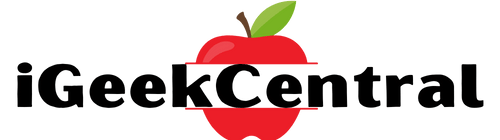The Apple Watch has been around for eight years and has taken the wearables market by storm. It’s arguably the best smartwatch available today.
It’s not a top-tier smartwatch on the market for nothing. Therefore, there are many convincing reasons why you need an Apple Watch in 2024.

Contents
1. Unlock Your Apple Devices
The first reason why you need an Apple Watch is being able to quickly and easily unlock both your Mac and your iPhone by just wearing your watch.
With your Mac, just walk up and nudge the mouse, and with your iPhone, just swipe up, and it will check if your watch is nearby and unlocked and securely unlock your Apple device without needing to spend time typing in passwords or using Touch ID.
This also extends to other apps. If you need to type in your Mac password to get into certain security settings or even third-party apps, just like 1Password, you can just double-tap the side button on the watch and, once again, avoid having to type in a password.
2. Apple Pay
Apple Pay is one of the best features of the Apple ecosystem. To have this feature available directly on the Apple Watch is just so convenient.
All you need to do is double-press the side button, and it loads up your default payment cards, and you can just swipe to get to your other stored cards. Just tap the watch on top of payment terminals, and you can pay for anything in seconds. It is so convenient.
But not only that, using their Express Travel feature, you can set one of those cards as your default payment method, and when you jump on, say, the London Underground or the subway, you can literally just tap your watch without even having to wake it up or double-tap to activate Apple Pay. Just literally walk up, tap the watch on the payment terminal, and it will just activate immediately.
3. Multiple Health Features
One of the biggest reasons to pick up an Apple Watch is for all of the health features, which can be a literal lifesaver to the right person.
There are quite a few features here. There’s Fall Detection, which can detect if you take a fall. The watch will tap you on the wrist, sound an alarm, and display an alert, and you can then tap to contact emergency services. If you don’t respond for a minute, it will automatically call emergency services for you.
Then we’ve got Crash Detection, which works in a very similar way, calling emergency services after 20 seconds if you can’t respond. It automatically plays an audio message with your location and tells them that you’ve been in a severe car crash.
Next, we’ve got heart rate monitoring, which you’ve heard plenty of stories about how Apple Watches have detected those with irregular heartbeats and even diagnosed early signs of arterial fibrillation, otherwise known as AFib, which can then lead to other things like strokes, heart failures, and other diseases.
For protecting your ears, there’s the decibel meter, which warns you when the environment you’re in is too loud for too long. And the recent Backtrack feature, which has been added to the Ultra, drops a pin on the map every two minutes to allow you to easily trace your steps, which is a great way to save yourself from getting lost in the woods, like Blair Witch style.
4. Great Fitness Device
Of course, I can’t talk about the Apple Watch without talking about fitness, because the Apple Watch is one of the best and most accurate fitness trackers that you can buy right now from the Apple Watch Ultra, right down to the most affordable Apple Watch SE.
With the Apple Watch, you can track everything from the number of steps you take each day through to tracking your workouts at the gym or out for a run. It is just great at tracking all of these stats accurately.
You can also set exercise goals for your day and even compete with your friends in fitness challenges with goals that you set.
5. Quickly View Notifications
The Apple Watch provides a great way to see what’s going on without constantly having to pull your phone from your pockets. You can use it to check messages, calendar appointments, and notify you when phone calls happen.
Being notified of phone calls was actually the first reason I bought an Apple Watch in the first place for work. I never wanted to miss a phone call from a customer, and the Apple Watch fixed it.
You can also send quick replies to messages without having to pull the phone from your pockets. And using your phone, you can control which specific notifications you want to receive on your watch, just so that your wrist isn’t constantly buzzing every time your phone goes off.
6. No Need to Carry Your iPhone All the Time
Having an Apple Watch actually detaches you from your iPhone. You don’t need to constantly carry around this slab of metal in your pockets. You can go for a run with just an Apple Watch and a pair of Bluetooth headphones, and play music directly from the watch to the headphones.
You can also take calls from your watch with or without Bluetooth headphones, and you can send and receive messages, all without carrying a phone with you to weigh you down or distract you with endless notifications. And the notifications you do want to see, well, you can see those on your watch anyway.
7. Sleep Tracking
This is one I’ve been really trying to work on lately. I’ve been consuming a ton of information from Matt Walker after watching his TED Talk, where the science shows you that getting pretty bad sleep has some significant ramifications for your health.
And when my memory is already really poor, it’s definitely something that concerns me as I get older. But wearing an Apple Watch to bed helps you, and it guides you along to help you wind down in the evening, alerting you when it’s time to head to sleep.
It also tracks your sleep each night, so you can see how much time you spend in deep sleep. For me, when I was regularly staying up until 1 a.m., when I went to bed, it took three minutes, and I was straight into this deep and almost unconscious deep sleep.
REM sleep is where you dream and where your short-term memories get committed to your long-term memories. And until recently, I realized that I hadn’t dreamt for the last two years, and that’s because I’m just not sleeping long enough to get to that REM sleep part of my sleep.
The issue was even worse with getting up in the mornings. Once I’m in bed, I never want to leave. And again, the Apple Watch comes in handy here because it’ll wake you up gently. The haptic motors on the back of the Apple Watch gently tap your wrist, waking you up without disturbing anyone else who might be in the same room as you.
Something I’m trying at the moment is using the sleep tracking to set my alarm so I can actually wake up naturally when I’m already in the light sleep part of my cycle. So the Apple Watch, for me, plays a huge part in making sure I’m getting enough quality sleep, and it’s helping me wake up much more naturally each morning.
8. Focus Modes
The next one is Focus Modes, and this is one I found increasingly useful over the last few months. Focus Modes can change how your watch looks and behaves depending on outside factors.
Perhaps it’s the time of day, your location, or when you’re using a certain app on your Mac. When I drive to the gym, as soon as I arrive, my watch knows where it is, so it switches the watch face to one with quick access to all of my fitness apps on the front.
When I run my work apps on my Mac, my watch switches to work mode and mutes all the notifications except for the important ones like my wife or if the school calls about my kids. Using Focus Modes, you can remove these unnecessary distractions and bring the stuff you want to focus on to the front of your watch.
9. Home Automation
Home automation is a big part of my life. My whole house is pretty much automated. I’ve actually got some products here still that I need to install, like Govee lights and an EVE smart camera.
All of this and more is accessible and controllable with just the Apple Watch. I use my watch literally every day to switch lights on and off, open and close the garage door, turn the heating up or down, and turn plugs on or off.
I’ve also recently added an Apple TV to every TV in the house, so you can use the watch to turn the TV on and use the app to control the TV. So now it doesn’t matter anymore if the kids lose the remote control.
10. Family
The next one is family. This is probably one I’m gonna have to do fairly soon with my kids getting to an age where they’re demanding watches and phones.
But with an Apple Watch, you can actually set one up for your child to wear, even if they don’t have a phone themselves. Once they are wearing one, there’s a ton of features that this opens up for both them and you.
As the kid wearing it, you get an Apple Watch, of course. You can message your friends or family, share your location, install apps, use Apple Pay, get access to all of the emergency features we’ve already mentioned, and track your health stats.
As a parent, you can control pretty much all of this to restrict access when you need to. There’s even a specific school time schedule which turns the watch into pretty much just a basic watch to be used while they’re in school. They can unlock it, but only for short periods of time, and it automatically locks itself again.
You can also track the location of your kids, so no more worrying about where they are or if they’re on the way home. You can send them messages or give them a call too.
Conclusion
I hope you really found this article helpful. There are so many Apple Watch features, but these are some of the few reasons why you really need an Apple Watch in 2024.
Feel free to let me know if you are planning to buy an Apple Watch after reading this article, or if you already own one, let me know how you use yours and if you are planning to upgrade this year.