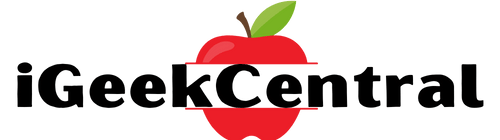I always set up my iPhones from scratch when buying a new one. And every time I mention this, I receive questions like, "But why? What about your contacts? Your photos? Do you have to download all of your apps again?"
The answer is yes, I download everything again, and I love doing that. For those of you who are afraid of losing contacts, you shouldn’t lose any information. In this article, I’ll share the top three advantages of setting up a new iPhone from scratch and what I do to ensure I don’t lose important information and photos.
Let’s dive right in.

Contents
Benefits of setting up a new iPhone from scratch
Benefit #1: Save storage
Starting an iPhone from scratch means that all of its storage will be available for you to use from day one. Starting from a backup might lock you into the storage of your old iPhone, or you might even need to buy an iPhone with bigger storage since the backup will already take up a large part of your new iPhone’s storage.
For example, let’s say you have an iPhone with 128 gigabytes of storage, and it’s almost full. The backup of this iPhone will also be around 128 gigabytes in size, so you will need an iPhone with at least 256 gigabytes of storage to transfer the backup to it. Starting from scratch means that I can always buy an iPhone with the same storage as my previous one unless my usage changes and I actually need more storage.
See also: How to choose the right iPhone storage size!
Benefit #2: Organization
The next benefit is that you get an opportunity to clean up apps that you no longer use. When setting up your iPhone from scratch, you will need to download your apps again, which means you are likely going to download the ones that you really need and use first, avoiding the extra apps that you don’t really need. After a year or more of using your iPhone, you probably have apps that you don’t use anymore, which are both making your iPhone disorganized and taking up space. Personally, I don’t take the time to clean up and organize my home screen after a while, so when a new iPhone comes in, it’s a great opportunity to start things fresh.
Something else that I love is having a clean camera roll. I know that a lot of people are afraid of this because they think they’ll lose photos, but let me tell you, make sure to invest in a good cloud storage service. You can use iCloud, Google Photos, Dropbox—whatever you prefer—but don’t keep everything on your camera roll forever. If you do this, you’ll have the storage problem that I mentioned at the beginning of the article and will end up having to buy iPhones with more storage every single time.
If you’re curious to know which cloud storage service I use for photos, I use Google Photos and I love it. They have a feature called "Free Up Space," which does exactly what the name suggests. After you tap on the "Free Up Space" button, it automatically deletes the photos and videos that are already backed up from your iPhone, freeing up space. This is definitely a nice tool to have, especially for those who constantly struggle with not having enough storage available.
Benefit #3: Optimal performance
A fresh start with your new iPhone can result in better performance as it eliminates extra system clutter and unnecessary background processes, which could also contribute to better battery life by reducing the chances of background processes and apps consuming resources unnecessarily. So not only are you saving storage and organizing your iPhone the way you want, but you’re also ensuring that your iPhone runs better. I’m not saying that you will have issues when starting your iPhone from a backup, but you can indeed prevent them, which is great.
If you’re worried about losing your contacts or any other data, let me tell you—you will not if you have your data saved on iCloud. All the data in your iCloud will show up on your new iPhone as soon as you enter your Apple ID.
Many people think that you lose contacts if you don’t start an iPhone from a backup, but that’s not the case. If your contacts are in iCloud, they will appear on your new iPhone as well. In fact, if you want to check all the data synced to your iCloud, go to Settings, tap on your name, iCloud, Manage Storage, and tap on See All. Here you can see everything that is being synced to your iCloud. Personally, I have everything enabled, so as soon as I enter my Apple ID on my new iPhone or any other Apple device, all this synced data will appear on that device too.
And there you have it: three advantages of setting up new iPhone from scratch. Save storage, stay organized, and achieve better overall performance. If you found this article helpful, don’t forget to share it with others.
Thank you so much for reading.