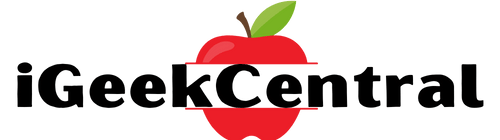Contents
iPad or MacBook?
You’ve probably asked yourself this question if you’re in the market for a new computer. In this article, I’ll do my best to answer that question and discuss a few situations where both devices excel.
When to Choose an iPad
Note-Taking
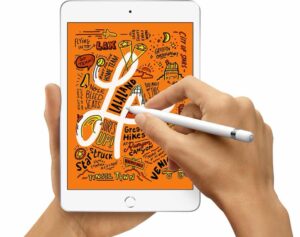
Note taking is the first topic where I think you might want to buy an iPad instead of a regular computer. Writing down your thoughts, ideas, and notes on the iPad is just excellent with the Apple Pencil. I have even seen people go through medical school with their iPads. With the Apple Pencil 2nd generation, you can swap between your pencil and eraser with a simple double-tap, and it’s always charged and connected to your iPad. The apps I recommend the most for taking notes on the iPad are GoodNotes, Freeform, and Notability.
See also: Pros and Cons of Digital Note-Taking With The iPad and Apple Pencil
Watching Videos
Next, let’s talk about watching videos. This is probably the most amazing part of the iPad. You basically have the screen of your computer without the keyboard. If you want to watch a ton of YouTube, TV shows, and movies, you won’t regret having an iPad. In my case, I always watch a TV show on the iPad while having lunch, even though I have a TV in the living room. It’s much easier to simply put my iPad on the table and play my favorite show, especially if you have the 12.9-inch iPad Pro.

Photo Editing
Retouching photos is also amazing on the iPad. I know this is a very specific use of the tablet, but if you use Lightroom or any other photo editing app, you have to try it on the iPad. One thing to keep in mind is that even though the iPad Air and the 11-inch iPad Pro have amazing displays, the 12.9-inch iPad Pro has a better panel than its smaller version. So if you are a photographer, I do recommend getting the larger option. Also, if you’re curious, the 12.9-inch iPad Pro has the same peak brightness as the MacBook Pro, which is great, especially if you’re planning on using it outside.
Light Productivity
If you need a device for replying to emails and typing short documents, you don’t need to worry; the iPad will do just fine for light productivity work. The only downside is the cost if you end up buying Apple’s Magic Keyboard. This combo will cost you more than a MacBook Air. However, it looks really clean, and it adds an extra USB-C port to your tablet.
Portability
Probably the nicest thing about having an iPad is traveling light. It’s a lot easier to carry your iPad around and put it in a backpack or purse. Also, while using my MacBook, I’m always worried about someone, or my cats, damaging the hinge. Nothing has ever happened to my MacBooks, but it’s something I’m always a little bit afraid of.
Video Calls and Web Browsing
Video calls on the iPad are great. On the MacBook, I always find myself a little bit limited to the room where I took the call. But on the iPad, it’s more like having a giant iPhone that you can take anywhere. Also, if you ever need to show something on your call, you can just grab the iPad and change the rear camera. This is something that you’ll never be able to do with a MacBook. Not to mention web browsing—it’s great to do that on the iPad.
When to Choose a MacBook
Of course, there are many other great things you can do with an iPad, but let’s go over the things that you will not be able to do with it, or that will be a lot easier using a MacBook instead.
Using the iPad on Your Lap
First, if you decide to buy the Magic Keyboard, keep in mind that it will be pretty hard to use the iPad on your lap. On the MacBook, the screen is much lighter than the base of the computer. However, the screen is much heavier on the iPad with the Magic Keyboard, making it very hard to use it as a laptop. So think twice if you’re planning to use the iPad this way.
Coding
Even though Apple has the Swift Playgrounds app to code less complex apps on the iPad, we still don’t have many options to compile apps on your iPad. You can definitely check and write your code using a few apps and online services, but the iPad still doesn’t replace a MacBook with macOS in this matter. However, coding on the iPad has improved a lot over the years, and depending on your project, you can make it work, especially if your code is running on the cloud. My wife has developed many Python scripts using Replit. It’s a great platform, and they have a dedicated iPadOS app.
Video Editing
For video editing, Apple recently introduced Final Cut Pro for iPadOS, bringing advanced pro tools to the iPad and new features that take advantage of the Apple Pencil. DaVinci Resolve also has its version on the App Store, but even though it’s very close to replacing a regular computer for video editing, iPadOS still has its limitations. Every now and then, you may get frustrated for not being able to perform a task that is extremely easy to do on your computer. Also, if you rely on specific plugins in Final Cut or DaVinci Resolve, for example, keep in mind that they probably won’t work on the iPad.
Browser Extensions
Still talking about plugins, web browser extensions might also not work on your iPad. For example, I need to send invoices every month using a specific platform, and their extension only works on Chrome for macOS; it’s not compatible with iPadOS. So in this case, I would not be able to fully replace my computer with the iPad yet.
Battery Life
Regarding battery life, there’s no argument here. The MacBook Air’s battery lasts much longer than the iPad. In fact, it lasts up to 80% longer. While working on my scripts, I found myself needing to charge my iPad Pro at least once a day, whereas with the MacBook Air, I usually charge it every other day.
Conclusion
In conclusion, the iPad can replace your computer in most cases. You’ll likely enjoy watching videos and browsing the web on the iPad more than on your computer or even on your iPhone. Of course, if you type a lot, you might need to spend some extra money on the Magic Keyboard. However, the experience of writing down notes using the Apple Pencil and having a large screen always available is a whole different experience than with a regular laptop. Not to mention the added productivity with multiple apps, as you can use Stage Manager and run apps side by side. I still believe that initially buying a MacBook Air and then investing in an iPad Air or Pro would be the best route for most people. However, the iPad is closer than ever to replacing a full computer for everyday tasks.
If you liked this article, don’t forget to share it with others.
Thanks for reading.