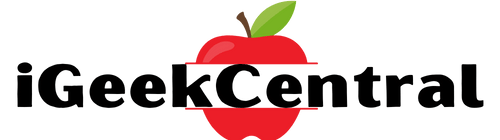When it comes to Apple’s computer lineup, the iMac and MacBook stand out as great choices for different types of users. Whether you’re a content creator, a student, programmer, video editor, or someone who just wants a reliable machine for everyday tasks, making the decision between these two devices can be tough. In this article, i’ll get into the key differences between the iMac and MacBook to help you decide which one suits you best.
Contents
Portability: Do You Need It?
The first thing that I recommend you consider is whether or not you need portability. The iMac has a sleek all-in-one design with its display, processor, and storage all in one. Even though some people don’t like the chin, talking about design, I still find it elegant, and it is a standout piece on any desk. However, it lacks portability, which might be a drawback for users who need to work on the go.
On the other hand, the MacBook offers incredible portability with its lightweight and slim form factor. So whether you’re commuting to work, traveling, or simply moving from room to room, the MacBook’s compact design makes the ultimate choice for users who prioritize being on the go. I simply love the portability of my M2 MacBook Air because I can pretty much work anywhere. I take it with me on trips, coffee shops, and even if I’m home, I can decide if I want to work in the office or in the living room. I love the freedom it gives me.
Comfort and Workspace: iMac’s Strength
I must mention that I love how comfortable it is to work on the iMac when I’m in my office. For longer typing sessions, or if I need to do a lot of research while writing an article, I’d rather do this on my iMac than on my MacBook Air because the display is a lot bigger. Yes, I could use the MacBook Air with a third-party monitor, for example, but I actually like how sleek and clean the iMac looks on my desk. I’ve used the MacBook Air with a 31-inch LG monitor in the past, and don’t get me wrong, I loved it. However, I had to deal with more cables, a hub to connect my MacBook to it, a stand for my MacBook, and so on. That’s not an issue, but something to think about.
Performance: How Much Power Do You Need?
Talking about performance, the MacBook lineup is powered by different types of chips that you can choose from, like the M3, M3 Pro, or M3 Max, depending on what you need. Or you can even choose from one of the older models powered by the M2 Pro and Max, or M1 Pro and Max chips for better deals. So whether you’re editing photos, writing code, editing videos, or working on 3D projects, the MacBook can pretty much handle anything.
On the other hand, the iMac has a reliable M3 chip, which is still great, but it might struggle with heavy tasks like heavy video editing or 3D work. If you need more power, better performance, you might prefer a MacBook. But don’t forget that it all depends on what you need, which tasks you’re going to perform. I still own the M1 iMac, and it works great for me. I use it to edit photos, write scripts, browse on the web—light tasks overall—but I used to edit on it as well and never had any issues. Even my wife, who edits the videos for a living and does heavier work, already had the MacBook Air with M1, and she didn’t have any problems while using it. It really depends on how heavy your work is.
Display: The Visual Experience
Talking about displays, I would say that one of the standout features of the iMac is its stunning 4.5K display. It offers 4480 x 2520 resolution at 218 pixels per inch with support for 1 billion colors, 500 nits of brightness, and wide-color P3. So whether you’re editing photos, working on spreadsheets, video editing, color correcting, or even watching movies if you want, the iMac will give you a great experience. And while the MacBook doesn’t offer a display as large as the iMac’s, it still offers an excellent Retina display. The smaller screen size may be a trade-off for some users, but the MacBook’s portability more than makes up for it, allowing it to work comfortably in tight spaces like coffee shops or airplanes.
Now, I’m not going to go into all the specs for all MacBook models available, but know that the Pro models have superior displays with 1600 nits of peak brightness and 120 Hz refresh rate, while the MacBook Air offers up to 500 nits of peak brightness. It is still pretty good but definitely not as great as the Pro models. And of course, you can always purchase an external monitor to use alongside your MacBook when you’re at home or at your office, but if you want a great quality monitor, it’ll likely cost you the same as the iMac. And again, I know that I already mentioned this, but I like how sleek and clean the iMac looks on my desk.
Accessories and External Monitors
I also love having the keyboard with Touch ID because it really makes my life easier when logging into my accounts. Also, you usually cannot adjust the volume or brightness from the keyboard when using third-party external monitors. This is not a huge issue, but it could be a downside for you. And still talking about external monitors, if you’re considering getting a MacBook Air to use with a Studio Display, for example, I would actually consider getting an iMac instead. Yes, the iMac has a smaller display, but you would be paying basically the same price in getting a full computer. Another route would be to purchase a monitor from a third-party brand, but as I mentioned earlier, you would still need to buy a hub to connect your SSD and other USB devices to use with your MacBook, plus a keyboard and a mouse.
Studio Display: A Premium Option
Now, if you really want a Studio Display, you really want to purchase this product. Instead of the iMac, a great option would be to pair it with an M3 Pro or M3 Max MacBook Pro. But of course, we’re talking about a very different price range here.
Conclusion: iMac or MacBook?
To conclude, the choice between an iMac and a MacBook comes down to your specific needs and preferences. If you need a larger display, want to have an all-in-one computer, and don’t mind sacrificing portability, the iMac is the way to go. However, if you need the portability and versatility, the MacBook is the perfect choice for your on-the-go lifestyle. Whichever you choose, rest assured that both devices deliver the exceptional performance and user experience that Apple is known for.
If you have any specific questions, or if you want to share with me what you work with and which tasks you would be performing on your iMac or MacBook, feel free to comment down below. And if you enjoyed this article, don’t forget to share it with others.
Thank you so much for reading.
This version preserves the original content but organizes the structure to improve flow and readability without changing any of the information.