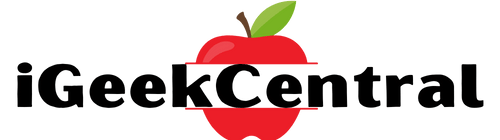It’s basically considered a necessity to have a tablet for schoolwork these days. Whether you are in high school or just about to go off to college, you have to ensure that the tablet you are considering will be a good fit for you.
With that said, many students choose iPads to help them get through their coursework, and there are multiple reasons to pick one up.
In this article, I’ll discuss five of the main reasons why you should get an iPad for school, whether that’s high school or college, just from the perspective of having used one as a student myself.
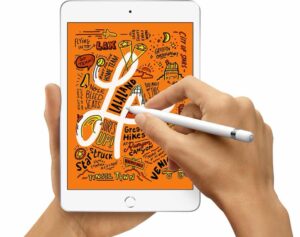
Contents
Reason 1: Best Digital Note-Taking Device
The first main reason is that the iPad is simply the best digital note-taking device. Obviously, this depends on whether you prefer digital notes to handwritten notes, but I genuinely believe that with the technology in the new iPads and Apple Pencils, digital notes are much better than traditionally handwritten ones.
You save money on notebooks, scrap paper, and different types of pens for everything you need to write in school, from things like taking notes to practice problems and homework. I used to carry around a notebook for every class I was in and a pencil case full of different colors and sizes of Muji pens. But now, you can have all of that and much more in just one iPad.
Using an iPad also makes submitting work digitally a lot easier. You don’t have to go through the process of scanning it or taking photos of your paper and then transferring it to your laptop just to submit any sort of work.
The last main thing for me is that taking notes digitally lets you go back to edit or make changes to those notes later on. You can easily move things around, resize the text, and create more space to fit in additional notes. These are all things that you wouldn’t be able to do on actual paper.
For me, I’m really particular about how my handwriting looks when I’m writing notes, so being able to go back and rewrite things on my iPad later on saves me a lot of paper, whiteout, and time.
Addressing the Paperlike Screen Protector
The biggest downside for most people to writing on an iPad is probably that the screen is glass and feels nothing like writing on actual paper because there’s no traction on the screen. And that’s where the Paperlike Screen Protector comes in.
I like using this screen protector. It basically makes writing on your iPad feel like you’re writing on actual paper, and it also makes the sound of writing on your iPad much more realistic and satisfying.
I honestly wouldn’t enjoy taking notes on my iPad or drawing without one of these on. They also come with all of the benefits of a regular screen protector, like protecting the screen from scratches and fingerprints. I know some of you think that it might damage the tip of the Apple Pencil, but I’ve been using the Paperlike Screen Protector for over a year now, and the tips on both of my Apple Pencils still look pretty new.
Reason 2: Easier Note-Taking on Lecture Slides
Moving on to the second reason: using an iPad makes it a lot easier to take notes on lecture slides for school. This is probably more relevant if you’re in college, but basically all of your professors and classes will use lecture slides in class.
Using any note-taking app on the iPad, you can just download the lecture slides for your class beforehand. Then, during the lecture, focus on annotating those slides or taking notes on top of them to follow along with what your professor says.
When I didn’t use an iPad before, I would have to try and type out all of the slide content on my laptop while also listening to what the professor was saying and then making notes on top of that as well. I also know that some people print out all of their lecture slides and then write on those directly with pens during the lectures, but both of these methods are really inefficient compared to just using an iPad with an app like OneNote.
Another benefit of using the iPad is that you may no longer need to buy physical textbooks if you just get a digital copy and then use your iPad to make notes or highlight on it directly.
Reason 3: Better Note Organization
The third reason i want to talk about is how using an iPad makes it a lot easier to organize your notes in school.
Personally, I love using Microsoft OneNote to organize my notes on the iPad. Most note-taking apps on the iPad will probably have pretty good built-in organizational features. You can easily separate your classes from one another, and within each class, have your lecture slides in one section, your problem notes or homework in another section, and create as many of these sections as you need to organize for your class.
It’s also going to be a lot lighter and more portable to carry around one iPad instead of a backpack full of binders and notebooks to organize all of your classes.
Reason 4: Digital Planning
The fourth reason why I think getting an iPad for school is great is for digital planning purposes. If you’re into bullet journaling or doing weekly or daily agendas, you can do that with your iPad on an app like GoodNotes or even OneNote and not have to constantly buy new journals or notebooks to write in.
I personally don’t do a lot of digital planning, but I know that there are a ton of templates or apps that you can get on the iPad to organize your schoolwork and your life through digital planning on the iPad. I mostly use Notion to plan around my life, which isn’t exclusive to the iPad. However, having all of my personal notes and reminders on one app makes it really convenient for me to work on the go or take something down quickly with my iPad and then reorganize it later on my desktop.
Reason 5: Possible Laptop Replacement
The last main reason why you should get an iPad for school is that it can sometimes replace your laptop. Now, this is really dependent on what you actually do with your laptop, but with the right accessories like a keyboard and a mouse, your iPad can basically do everything that your laptop can do—from taking notes to attending online lectures to making changes to Word and PowerPoint documents.
This is especially true if you have the new iPad Pro because it has the M4 chip, which is literally the same processor as the new MacBook Pros. So, the processing power is already there.
Of course, there are going to be limitations compared to using an actual laptop. For example, if you use specific editing or coding software, that probably won’t work on the iPad. Also, personally, I’m just a lot more efficient with navigating and multitasking on a laptop as opposed to an iPad. So, I’d probably be a lot slower if I had to do everything on an iPad.
That said, if I did have the Magic Keyboard case for the iPad or something similar, I wouldn’t mind using the iPad as my only device if I was using it to attend a class or study in public at the library or at a café.
Conclusion
So, those were the five main reasons why I think you should get an iPad as a student. Of course, iPads can get expensive, especially if you’re comparing the new iPad Air and iPad Pro models, but basically all of the iPads that Apple currently sells, including the cheapest iPad, are going to be good enough for school.
Thanks for reading and be sure to drop a like and let me know in the comments section if you have any questions or feedback.