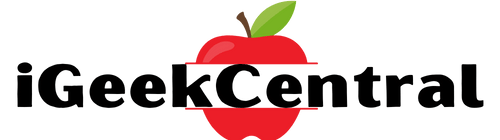Can an iPad Replace My Laptop for My Student Needs?
I get asked this question so much that I actually find it hard to be direct with people because the answer tends to be off-putting.
In short, I don’t think the iPad is meant to replace a laptop for the vast majority of people. Yes, it’s incredible for visual note-taking, annotating slides, PDFs, reading, and watching videos. But if you are currently going into your next semester of school or university and are looking to buy an iPad to be your main laptop device, I would strongly advise against it.
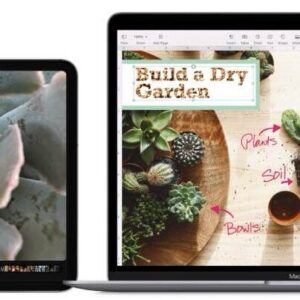
Over five years of university, I tried so hard to make the iPad my one and only device. I remember when the Magic Keyboard came out, and I thought, "This is it. I think I can finally make the switch." But in that moment, I wasn’t considering the reality of being a student.
As a student, you’re going to spend a lot of time browsing the web, doing research, downloading PDFs, opening multiple tabs, writing essays, making presentations, and often working on four to five assignments simultaneously. And I don’t care how organized you are, this process is always chaotic because it is meant to be chaotic. The process of searching things up, breaking down information, synthesizing new ideas, and making an argument—it’s a messy process.
I remember once working on a written literature review and presentation assignment. I had 10 PDF articles open that I was reading through and making notes. On another desktop, I had 20 tabs open in Safari as I searched for more information. I had a Pages document open with notes that I was making from those articles, and then another document open with my final written piece. On yet another desktop, I had a Keynote presentation that I was slowly piecing together as things started to make sense for me.
The Mac with macOS was able to handle this seamlessly. First, it had multiple desktops that you could switch through effortlessly. Second, it had a much better file management system that allowed me to download so many PDFs, view them quickly, close them quickly, and manage that process efficiently. Third, because macOS was primarily designed for keyboard and trackpad input, it just feels more intuitive and efficient when interacting with the software.
With iPadOS, while it is capable of opening multiple apps simultaneously, I have found it very limiting when it comes to truly multitasking, especially when I’ve got five assignments due or three projects that I’m working on.
If you judge the iPad by the same criteria you use to judge a Mac, which I think many of us do because the hardware looks similar, you will be disappointed. The iPad is a fundamentally different product with different strengths and weaknesses.
So, I actually think the iPad complements the Mac really well when you’re a student. But if you’re looking for one device to go into university with and don’t currently have one, I would say go with a laptop. I recommend the MacBook Air M3, either the 13-inch or 15-inch. They will meet all your needs as a student. But if you already have a laptop that covers the report writing, Excel spreadsheet making, and presentation aspects of student life, I think adding an iPad into your repertoire of tools could be a really good idea.
When you put the iPad in the hands of the right kind of student, it opens up so much possibility. I think it taps into an aspect of creative thinking that simply isn’t possible when you handwrite your notes or type them on a laptop.