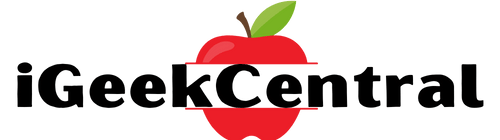It may seem difficult to choose the storage for your iPhone when purchasing a new one. From my own experience, I guarantee you it’s not that difficult. Basically, it depends on your usage, your future plans, and your budget since you pay extra for more storage. But don’t worry, because in this article I’m going to share some important factors that might help you when making this decision.

First of all, a quick tip. If you already own an iPhone and are thinking of upgrading to a new one, it will be easier to decide because you can check how much storage you are currently using and determine if you will need more or not. To check this information, go to Settings > General > iPhone Storage. For example, I’m currently using 126 gigabytes out of 256. So when I upgrade to a new iPhone, I know that I can choose one with the same storage if I want because my usage will likely remain the same.
The main iPhone storage options available today are 128, 256, and 512 gigabytes, and one terabyte. But let’s get into it.
Contents
How do you plan to start your new iPhone?
The first thing I suggest you consider is: Do you plan to start your new iPhone from a backup of your previous iPhone, or start from scratch? If you already have an iPhone and want to keep all of your settings and data, basically copying everything from your old iPhone to the new one, starting from a backup is a good option. However, if you are a new user or want to do a clean sweep on the iPhone, starting it from scratch may be better.
But why does this matter? Well, starting an iPhone from scratch means that all of its storage will be available for you to use from day one. Starting from a backup, on the other hand, may lock you into the storage of your old device, or you may even need to buy an iPhone with bigger storage, since the backup will already occupy a large chunk of your new iPhone.
So, let’s say you have an iPhone with 128 gigabytes of storage, and it’s almost full. The backup of this iPhone will also be nearly 128 gigabytes in size, so you will need an iPhone with at least 256 gigabytes of storage to transfer the backup to it. And that’s the main reason why I prefer starting my iPhones from scratch. This way, I can always buy an iPhone with the same storage as my previous one, unless my usage changes and I need more storage. Plus, I take the opportunity to clean up apps I no longer use. My camera roll stays clean as well. And in my opinion, it’s very satisfying to do it this way.
It’s also worth considering that all the data in your iCloud will show up on your new iPhone as soon as you enter your Apple ID. Many people think that you lose your contacts if you don’t start an iPhone from a backup, but that’s not true. If your contacts are in iCloud, they will appear on your new iPhone as well. In fact, if you want to check all of the data synced to your iCloud, go to Settings, tap on your name, iCloud, and tap on See All. Here you can see everything that is being synced to your iCloud. Personally, I have everything enabled. So as soon as I enter my Apple ID on my new iPhone or any other Apple device, all this synced data will appear on that device too. It’s pretty cool.
Now, before I continue, if you already know which storage you will choose for your next iPhone, please comment down below and tell me why. That way, you can help other users with their decision too.
Think carefully about your needs
What do you plan to store on your iPhone? Are you the type of user who takes many photos, records many high-resolution videos, or downloads many apps, for example? Basically, the more content you plan to download and/or create on your iPhone, the more storage you need.
I know it can seem vague to say many photos and videos because it varies a lot. So to give you an idea, considering the most common resolutions of photos taken with most iPhones, which is 12 megapixels, and an average size of approximately 4 to 5 megabytes per photo, you can store an average of 25 to 32,000 photos on a 128-gigabyte iPhone, 52,000 to 64,000 photos on a 256-gigabyte iPhone, and so on. As storage doubles, the number of photos doubles as well, so you can do the math.
Of course, I’m generalizing here. If you take photos using Apple Pro Raw and the 48-megapixel sensor on the iPhone 14 Pro, for example, the number of photos you can store decreases significantly because the file size is much bigger. So, considering an average of 30 megabytes per photo, you can store about 4,000 photos on a 128-gigabyte iPhone. The difference is huge, and obviously, I haven’t even touched on the topic of videos and apps yet. So you really need to think about the type of content you intend to consume and/or create. And of course, remember that these numbers are approximate estimates and can vary based on various factors, including image compression and specific settings.
Cloud storage
By storing your photos and videos in the cloud, whether in iCloud or Google Photos, for example, you can gain more freedom and buy an iPhone with less storage if you wish. Using the service allows you to free up local space quickly, and you have access to your media from anywhere, keeping your iPhone lighter. For example, I use Google Photos to store all my photos and videos taken with my iPhone. I really like the convenience and security that having this backup brings me. I know that all my media is automatically stored practically in real time. So if anything happens to my iPhone, I don’t need to worry. Starting an iPhone from scratch also means I don’t have to worry about transferring my photos and videos to the new iPhone. And if I ever fill up my iPhone, I can simply use the option to free up space, and everything already stored in Google Photos is automatically deleted from my iPhone.
future updates
I would say that these days it’s not so important to think about this because storage capacities are much larger, but it’s always worth considering. Software and app updates tend to require more space over time. So choosing a storage capacity that meets your future needs is also interesting to avoid headaches down the road.
price
Of course, price is always a factor to consider since the higher the storage, the higher your investment will be. However, I recommend you try to balance your needs with your available budget because sometimes it’s worth investing a bit more to avoid storage issues.
Conclusion
Choosing the perfect storage for your new iPhone is an important decision, but it doesn’t have to be complicated. Consider whether you plan to start from a backup or from scratch, whether you will use cloud storage or not, your future needs, and your available budget. This way, I’m sure you’ll make a great choice.
If you have any questions, feel free to leave them down below in the comments, and don’t forget to share the article with others. Thanks for reading.