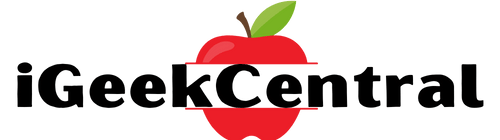If you don’t have your previous iPhone or can’t use it, you can use an iCloud backup to restore data to your new iPhone 16. Here’s how.
Before you start, make sure a backup of your previous iPhone is stored in iCloud and you have your Apple account password. You’ll need to have access to a Wi-Fi network in order to restore your data, and your iPhone 16 should be plugged in and charging after setup to download your content. If you’ve already setup your new iPhone 16, you’ll need to erase it and start the process over.
Step 1: After you turn on your new iPhone 16, follow the prompts until the Quick Start screen appears. Then tap Set Up Without Another Device and continue following the prompts.
Step 2: On the Transfer Your Apps and Data screen, choose From iCloud Backup and follow the prompts, which includes signing into your Apple account.
Step 3: You might be asked to review and accept the terms and conditions in order to continue. If you agree, tap Agree to confirm.
Step 4: Next, choose your most recent iCloud backup from your previous iPhone and follow the prompts, which includes setting up cellular service and an eSIM.
Step 5: A loading bar will appear when your iPhone 16 begins restoring your information from iCloud. This might take some time to complete. Then follow any remaining prompts. When it’s done, you can start using your iPhone 16.
Your apps and data will continue to download in the background when you’re connected to Wi-Fi.
Some things, like your photos, might take extra time to complete.
And that’s how you can transfer data to your new iPhone 16 using an iCloud backup.