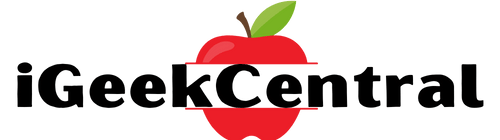With Apple Pay, you can use your Apple devices to make purchases in stores, online, and in apps. It’s easy, secure, and private. In this guide, we’ll show you how to set up and use Apple Pay on your Apple device so that you can use it for in-store and online purchases.

Contents
Add a debit or credit card
On your iPhone, open the Wallet app and tap the Add button in the upper right corner to add a credit or debit card. Then, use the camera to scan your card or enter your card information manually.
Your bank or card issuer might request additional verification to approve the use of your card with Apple Pay.
Once you’ve added a card on your iPhone, you can verify it for use on your Apple Watch, too.
Once you’ve added multiple cards, you can change your default card at any time in Settings under Wallet and Apple Pay.
Make purchases using Apple Pay
When making a purchase in person, check for the contactless symbol or Apple Pay logo. You can use Apple Pay with your iPhone or Apple Watch at stores, restaurants, vending machines, when paying for rideshares or public transit, and more.
When you want to make a purchase, you don’t need to unlock your iPhone or open Wallet.
- On an iPhone with Face ID, simply double-click the Side button and glance at your iPhone to authenticate. If you have an iPhone with Touch ID, double-click the Home button, then rest your finger on it to authenticate. Or, depending on your settings, you can use your passcode.
-
Your default card will appear for use. You can also tap your cards at the bottom of the screen to switch to a different one.
-
When you’re ready to pay, just hold the top of your iPhone near the contactless symbol on the card reader. When the transaction is complete, a chime will play, and a done message and checkmark will appear on your screen.
How to use Apple Pay online or in apps
Buying something online? Apple Pay lets you skip filling out forms when making purchases in apps and on websites across your devices. Just tap or click the Apple Pay button, and you’ll be prompted to review the purchase details, confirm your billing and shipping address, and even choose a different payment method. Then, just authenticate with Face ID, Touch ID, or your passcode to complete the transaction.
And that’s how you can make purchases securely and easily with Apple Pay.
Important notes
- To use Apple Pay, you need a supported card from a participating card issuer. To check if your card is compatible with Apple Pay, contact your card issuer.
- Apple Pay is not available in all markets.
- Features are subject to change.
- Some features, applications, and services might not be available in all regions or all languages.
- Some features require specific hardware and software.
- For more information, visit apple.com/apple-pay.
To learn more about your Apple devices, tap or click another article to keep reading.