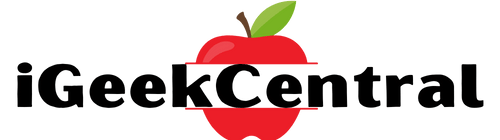The iPhone was my first ever smartphone purchase back in 2009. This means that 15 years later, I’ve never experienced the world of Android. That was until a week ago when a Samsung Galaxy S24 Ultra arrived on my doorstep.
After researching Android smartphones, I opted for Samsung’s flagship Galaxy S24 Ultra, which arrived a week ago. With this in mind, here’s my story of experiences and how the swap to an Android ecosystem as a whole went.
The first hurdle I had to overcome was switching to the Ultra. It sounds so easy—I mean, It’s great, but I normally carry a lot of tech with me, and most of that is Apple. So, not only did I have to swap out my phone, but I had to swap out my Apple Watch for a Galaxy Watch, and I swapped out my MacBook for the Tab S9. But as I already had all these things, setup was no big deal. It was actually kind of trivial, really.
The first software hurdle to overcome was text messaging, which is where the dreaded green bubble/blue bubble conversation gets heated up—or I guess pondered over—because it doesn’t make any sense to folks that don’t live in the US.
Texting with my family did cause some additional friction. I had to start group chats over again because the previous versions were all via iMessage. And okay, fairness for fairness’ sake, it was kind of a pain at first. But once you get into it, it’s not that big of a deal. You just get used to those group messages.
For gaming, that’s really the only other place where I text a lot of people, and I just use Discord. So, I guarantee the people that I’ve been playing WoW Classic Season of Discovery Phase Two with have no idea whether I swapped from an iPhone to a Samsung. So, all communication has not been that bad.
Physically, texting has been great, though. I really like the S24 keyboard and the way that it’s spaced out across the width of the gigantic display. I was kind of worried that because the phone is so big, there might be problems. For example, if you try try typing on an iPad or tablet—sometimes it’s hard to get your thumbs where they need to go. But this might be the best cell phone typing experience I’ve had since physical keyboards still existed on phones.
I guess that segues pretty nicely into talking about just actually holding the phone compared to my iPhone 15 Pro Max in general. I really think I prefer the Ultra’s design. Both are good and both feel great to use, but something about the more rectangular shape on S24 just feels better.
There is some kind of a trick going on here where the phone feels smaller than it actually is, in a good way. The phone feels small, but the screen feels gigantic. It’s just… it’s a trick of the mind. I don’t know how they did this, but the Ultra feels slim and sleek, and it hasn’t caused me any fatigue to hold, even when I’m out running—which I was able to take this out running for the first time today.
I will say, though, aesthetically, the four-camera, one-sensor configuration on the back looks kind of goofy. I know looks don’t matter that much, but if I’m gonna quibble about something today, I much prefer the look of the triple camera array on the iPhone to the tall tower of power that are Samsung’s cameras.
If we look away from the cameras and focus on the overall looks, this is the single best-looking phone that I’ve ever used.
Moving from physically using it to the software underneath, I didn’t see that big of a difference between the two, and I know that is blasphemy in some sections of the internet. Both operating systems are pretty comparable in the stock configuration. Yes, I know you can do all sorts of customization to Android phones, but I’m a pretty basic person, and I generally just use either the stock phone or included templates—I’m not gonna go through any scripts or anything crazy here.
I liked being able to set up basically the exact same home screen and secondary screens as I have on my iPhone. Everything is simple to find, and even setting the Ultra up from the iPhone was generally pretty easy. Plugging them both into USB-C, the process of transferring over my texts, photos, apps, and information from the iPhone to the Ultra was pretty darn easy.
I did run into a little bit of a headache when the transfer was over, though. The problem is the Ultra did its best to emulate how I had my iPhone set up with that process, and maybe it’s just me and the time that I tried to do it, but it kind of made a mess of my phone. Apps were bundled together pretty weird. Some weren’t there; some were mislabeled. It was great that it had everything, but I did have to take some time after the fact to clean it all up.
So, probably still a net time gain to do the transfer instead of starting from scratch, but absolutely something to be aware of before you make the switch. That’s why we did the actual swap—so I could guide you through the friction points that I found.
I really like the settings options on the S24 Ultra, and Samsung’s ability to find what I needed was fast and efficient. I haven’t really used a big old Android phone since my Note 2 many years ago, and one of the things that I think gets overblown by both Apple and Android users is the assumption that the other side is overcomplicated or hard to figure out.
I thought navigating to find specific apps or settings or features was super easy, and again, the gigantic glass screen and ease of typing made it very simple to get up and running. I was able to be up and doing all the things I needed to do within hours.
Moving over to the cameras, I really like the cameras on the S24 Ultra. I’ve heard from many people that these are very similar to, if not identical to, the cameras in the S23 Ultra, so it’s not new to most people, but it is definitely new to me, and I think these have been awesome.
Photo-wise, I’ve been kinda stuck in the house the last couple of weeks, so I haven’t been able to get out and about to take too many photos, but the video has gotten a lot of use for me because I’ve been using it.
I must emphasize that the S24 ultra cameras are really great. What makes it even better is the default camera app on the Ultra is way better than the default camera app in iOS. You can set it into Pro Mode and have more detailed control on S24 Ultra without needing to download an extra app, and that is great because sometimes you have to pay for some of those Pro camera apps. On S24 Ultra, it’s just all included.
My favorite part has been the focus peaking. That’s where you can just see what’s in focus and what’s out of focus. I’m kind of a camera snob, and I try to do manual focus for everything, and the S24 Ultra with the Pro Tools and this gigantic screen made nailing focus so easy.
I know it’s not as hard to pull focus as, like, on a 1.4 prime lens, but when my tech can be made easier to use all around… hmm, it just makes me happy.
I have to say, the thing I’ve liked most over the past couple of weeks—over iOS, just over anything—is the modularity of S24 Ultra. Honestly, I can’t get over it. I’ve used this a ton with that little kickstand and keyboard. This has been my power work combo. It’s how I’ve written all of my blog posts. It’s helped me do all of my research. It’s just great. Seriously, combine that with the mouse implementation on this mobile operating system, it’s been top-notch, and it has pretty much let me turn my Ultra into a straight-up tablet.
I do wish you could get that DeX multi-window support straight on the phone, like on the Tab S9. Maybe there is a way to do that, and I haven’t found it yet, but I think this display is big enough that you could get away with that. That would make this so good.
And DeX, though—just DeX as a whole. Plugging this phone into my portable monitor is breaking my brain in a good way. I cannot believe that in such a small kit, I can have most of what I need a laptop for. And the Ultra is powerful enough for me not to miss carrying around a laptop or a tablet.
The only thing that suffers in this laptop-type mode is the speakers. They aren’t as good as carrying around a regular laptop, be that Windows or Mac. And while I’m not an audiophile, I haven’t noticed a ton of difference in quality compared to my iPhone. But the speakers on the Ultra do feel a little less rich. They’re fine for most tasks, like watching videos or listening to podcasts, but if you’re doing something like audio editing or listening to high-fidelity music, you might want to use a good pair of headphones or external speakers.
Let’s discuss battery life because that’s a big one. This phone is a beast when it comes to battery life. I’ve been using it heavily over the past two weeks—screen on time, gaming, watching videos, and running multiple apps simultaneously—and it just keeps going. I haven’t had to charge it during the day once. With my iPhone, I’d usually be looking for a charger by late afternoon, but the Ultra comfortably lasts me through the day and even into the next morning. And the charging speed is so much faster than what I’m used to. Even when I do need to top it up, it’s a quick pit stop and then back to business.
Now, the camera bump. I know I’ve already mentioned the aesthetics, but functionally, it does make the phone a bit wobbly when it’s lying flat on a table. It’s not a huge deal, but it’s something to be aware of. If you’re someone who types with your phone flat on a surface, you might find it a bit annoying. I ended up getting a case that leveled things out a bit, which solved the problem for me.
Another aspect I’ve been pleasantly surprised by is the software updates. Samsung has really stepped up their game here. I remember the old days when you’d be waiting forever for an update, but now it’s pretty swift. The security patches and OS updates have rolled in without a hitch, and that’s reassuring because, with Android, it used to be a bit of a gamble. But not anymore, at least not with this phone.
So, would I recommend the Samsung Galaxy S24 Ultra to someone looking to switch from an iPhone? Absolutely. It’s been a solid experience. There was definitely a learning curve and some initial friction, but once I got past that, I’ve really enjoyed using this phone. It’s powerful, versatile, and capable of handling just about anything I throw at it.
But does that mean I’m ditching my iPhone for good? Well, that’s where things get tricky. There are a lot of things I love about the Ultra, but there are also things I miss from my iPhone—like the tight integration with the Apple ecosystem, the seamlessness of AirDrop, and even something as simple as the iPhone’s more uniform app design.
For now, I think the best way to look at this is not as an either/or scenario but rather as an option. The Ultra gives me options that I didn’t have before. If I want to stick with iOS for a while and then jump to Android, I can do that. And the transition, while not seamless, is not as difficult as I once thought. So, if you’re curious about trying something new or just want a break from the Apple ecosystem, the S24 Ultra is absolutely worth considering.
So, after a week with the S24 Ultra, am I ready to make the full-time switch? Not just yet, but I’m definitely open to the idea. This phone has shown me that there’s a lot more out there, and I’m excited to explore it further.
In conclusion, the Samsung Galaxy S24 Ultra has exceeded my expectations. It’s a fantastic phone with a ton of capability and flexibility. There are still areas where iOS and the iPhone have the edge, especially in terms of ecosystem integration, but if you’re looking for power, customization, and a great all-around experience, the Ultra should definitely be on your radar. I’ll continue using it alongside my iPhone 15 Pro Max and see how things evolve over time.