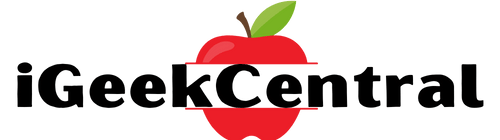How Do I Know That the iPad Can Add Value for My Specific Degree/Discipline/Topic That I Am Learning?
Really great question, because yes, I do think the value that you can get from an iPad is dependent on, firstly, your discipline, and secondly, the way that you learn concepts in that discipline.

If you’re studying a science or engineering degree where a significant amount of time is spent understanding visual concepts and retaining that information, and you want to make visual summaries, I think the iPad offers so much value and possibility to you as a student. Even in a math subject where you’re constantly solving problems and writing out lines of working with formulas, numbers, and symbols, the iPad could be an incredible tool for you as well.
On the other hand, if you’re studying a degree that is heavily based on descriptive language and definitions and is incredibly content-heavy, such as law or history, sometimes the work that goes into making visual notes just isn’t worth the effort. In your specific context and the way you learn, the iPad may not add as much value.
I remember doing a law subject in the first year of my business degree, and I was blown away by the sheer amount of content and legislation we had to get through weekly. I found that typing out my notes was a far more efficient and appropriate method for dealing with that level of quantity and text. I also found that using an app like Notion gave me the opportunity to systematically organize the content, which I eventually turned into aesthetic digital summaries using Keynote.
Once again, you have to adapt your process, tools, and way of learning depending on the subject. That said, the ability to mark up PDFs, store your textbooks, and lecture slides is a valuable feature that anyone from any discipline could benefit from.
At the end of the day, when it comes down to the value you’re going to get from a tool like this, the question I would ask you is: when you observe the potential of what the iPad can do, and then you look at your discipline, your subject, the topic you are studying—what possibility do you see?
Ultimately, you’re going to make a decision for yourself. One of the phrases that I use on my articles is the idea of "owning your learning." That’s a commitment to showing up to university, to class, to life, and taking the information you’re learning and making your own thing out of it. When you give a tool like the iPad, or even a Mac, to that kind of student, they’ll always find a creative way to use these tools.