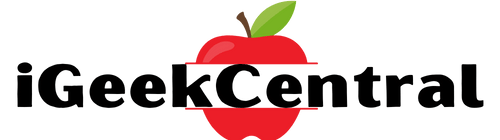I have been using both macOS and windows for about ten years now and decided to fully switch from Windows to macOS. I can easily name 10 reasons why switching from Windows to macOS is a good idea.

When buying a new computer, people usually have to choose between Windows and macOS. I know that some of you simply have to choose Windows because of your work—app support, flexibility in some areas. But if all the apps you need are well-optimized for macOS, read this article till the end. I’ve got 10 reasons for you to switch.
10 Reasons to Switch from Windows to macOS
A Friendly and Fluid User Experience
The first thing I want to talk about is kind of a question of taste, but hear me out. As soon as you power on the computer, you will instantly notice the friendliness and fluidity of animations. When compared, the two systems have a completely polar approach to animations. On macOS, they are colorful, expressive, and visually descriptive. If you move something to the bin, it fills up, and you hear the sound. When you empty it, you again hear the sound and see the animation. Each time you minimize the window, it gracefully swishes to the dock and stays there. On Windows, the window simply disappears.
macOS is friendly in every pixel and tries to make friends with you, showing you how to do things comfortably, while Windows just throws everything it has at you. To enable or disable something on Windows, you need to dig through countless menus, use console commands, and pray that the app you’ve downloaded yesterday didn’t bring any viruses in. You won’t see any of those things in macOS. After a day with macOS, to some of you, Windows will start looking choppy and slow.
Great Optimization
The second thing that will amaze you in macOS is optimization. No matter the Mac you buy, the system will be fast and responsive at all times. It is always surprising how much can be achieved when developers actually care about optimization.
The roots of this benefit are not hard to track. The number of computers that run macOS historically was much lower than those running Windows. Any electronic store you go to will have dozens of Windows laptops to choose from, but there will be only four or five Macs. That’s the rule.
Windows simply cannot be optimized to run well on all devices, but macOS can, and developers really optimize not only the system but also the apps. It has always amazed me how differently a single app can perform on a Mac and a Windows computer of the same performance. If the app is optimized correctly, macOS will wipe the floor with Windows.
Hassle-Free Updates
The third reason I switched from Windows to MacOS is updates. If you use Windows, answer this: How much time do you spend configuring the updates on Windows? They pop up at the worst time possible, cannot be fully turned off, and cannot be done without butchering your workflow. The Windows update has even become a meme. It doesn’t give you a choice to say no. It just comes up whenever it wants automatically and says, "We’re turning off your computer no matter what you’re doing, in 10 minutes and 47 seconds.” It’s so bad that some users install heavily modified versions of Windows just to get rid of that constant search for updates.
Windows updates are also pretty limiting. If you have purchased a license for Windows 7, you can update to Windows 10, but the latest version, Windows 11, is blocked for you. You must pay extra to update. With macOS, you purchase a computer, and it will support and receive updates until the moment it can no longer support them. 2012 MacBooks were supported all the way until 2020 and macOS Catalina—right until the moment the Apple Silicon Macs were first launched. For eight years, those Macs were regularly updated and fully supported without any issues.
Built-In Productivity Tools
What really sets Windows and macOS apart is the attitude towards the buyer. When you purchase Windows, you have no apps to write texts, create presentations, or edit spreadsheets. To get them, you need to pay Microsoft for a subscription.
On macOS, on the other hand, a very capable editing software pack is included for free. It gets automatically installed with the system. This way, even if you turn on your computer for the first time, you can already do some work on it. But macOS goes even further and includes GarageBand and iMovie for free. With these apps, you can already create movies and edit videos.
Seamless Integration with Other Apple Devices
The fifth amazing thing about macOS is the seamless integration of all Apple devices. If you have an iPhone, your photos, videos, messages, reminders, and a ton of other stuff will be synced. You will not have to enter passwords on your computer because you already have them in your account.
If you have AirPods, they will automatically connect to your Mac when needed and switch to your phone when you’re watching something on it. If you have an Apple Watch, your Mac won’t ask you to enter any passwords when you open the lid. macOS knows your watch is nearby and doesn’t ask you for passwords.
You can even make purchases with the Watch plus macOS combo. And if you have an iPad, you can easily turn it into a second screen. The wireless connection works magically well. You can drag windows around, use your iPad as a preview window while editing, and many other things. The Apple ecosystem with a Mac in it works great and really relieves you from some struggles and difficulties of life.
Spotlight Search
Spotlight search is another thing you want to see on Windows. Windows can search through files, but its search is flawed and generally unhelpful. With Spotlight, you can effortlessly find a picture of a dog from five years ago or that one message from your friend that drives you nuts.
Spotlight in macOS can search for images online, give you answers to questions, set timers, make simple calculations, and convert currencies and units. It can do almost everything. Personally, I use it all the time. I need to find new info every day, and through Spotlight, I can access the infinite wisdom of the internet effortlessly.
The seventh advantage of macOS is its navigation. By navigation, I mean switching between apps, windows, multitasking, and all swipes and gestures. If you have never used macOS, the gestures will blow your mind.
You can create multiple virtual desktops, fill them with apps, and easily switch between them by swiping on a trackpad. Through Mission Control, you can see what apps you have opened, and that list will be visually comprehensive and informative without leaving you wondering, "Where is that Chrome window?"
On Windows, you can see the launched apps, but the way it’s done is counterintuitive. In macOS, you don’t need to learn a ton of mumbo jumbo to use the system. All the interactions are so intuitive and natural that getting used to them takes mere minutes.
Focus Modes
The distinctive feature number eight is small in nature but huge in its importance: focus modes. With these modes, you can drastically improve productivity. Every day, we get a ton of notifications. On Windows, you can silence them all for an hour, but you need to manually turn off each one.
With focus modes in macOS, you can effortlessly turn off everything that prevents you from working—apps, people, messages—you can silence anything. If you want to work, you will not be interrupted. Personally, I use focus modes every day. I have multiple focus modes, and believe me, once you set everything up, you will see how your effectiveness changes.
AirDrop and Universal Clipboard
The ninth thing is big: AirDrop and Universal Clipboard. Sharing files between devices seems like an easy deal, right? However, Windows cannot do that. You still need a cable to transfer photos or videos.
With macOS, you can simply use AirDrop. Photos, videos, links—virtually anything—can be sent via AirDrop fast and easily. A few mouse clicks and any files appear on your iPhone straight away without issues. For me, as a content creator, this is a must.
Handoff and iMessage
Handoff and iMessage are features that simply cannot be done with Windows. This feature is exclusive for Mac users who have other Apple devices. Imagine this: you start typing a note on your iPhone, but suddenly you need to continue writing on the Mac. You look at the dock in macOS, and you see the Notes app icon with a small phone on it. You click that, and boom, you’re typing again. And this works in many apps. If you’re browsing the web, your open tab can be seen on your iPhone and vice versa. If you’re on a call, you can easily switch it to a Mac if needed. Everything works like it’s one organism.
The Verdict: macOS Offers a Superior Experience
macOS is superior in every way. Not in every way, but in many. The true potential really becomes noticeable if you have some extra Apple devices. But even without the iPhone, you will still feel the benefits of macOS. You will fall in love with those animations, the fluidity of interaction, and being constantly treated with love and respect.
I can go on for hours about why I love Mac OS so much, but you won’t read such an article. I strongly advise you to try Mac OS for yourself if you can. This experience will be eye-opening for you.