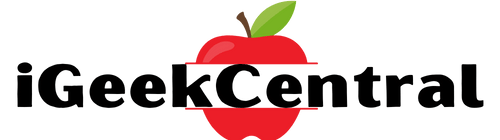There is an ongoing debate among educators, parents, and experts about the use of iPads in college. While Apple tablets can offer certain benefits, there are also several reasons why iPads may not be the best choice for note taking in college.
Over the last three years, the way that I take lecture notes has massively changed and definitely improved to the point that now, once I’m done with a lecture, I no longer need to do any sort of post-lecture processing, googling, organizing, or putting things together. When I’m done, I’m done, and all I need to do is sometimes study, but most of the time, all I need to do is just revise when it comes to the exam.
One of the things that has massively changed for me is switching from using an iPad to take notes to using my laptop or computer to take notes. I genuinely think this has made the biggest difference to me, and it has saved me absolute hours in terms of how long I need to work and study.
For a bit of background, in my first year of medical school, I exclusively used my iPad and Notability to study. I was Notability obsessed, as sad as that is. I used it for absolutely everything—from note-taking to lectures to studying later, to creating questions, images, diagrams, pictures, anatomical drawings, everything. I was using my iPad.
I fully believe that using your iPad for studying would be detrimental in terms of efficiency and productivity, and you would be wasting so much time to get the same result.
I will go through my top five reasons why I believe that you should absolutely not buy or use an iPad for note-taking in college.
Contents
Reason 1: Lectures Have Massively Changed
If before, you were sitting in a lecture theater and there was someone going through the slides in front of you, you may or may not have had these slides. Most likely, you’re going to have the slides from six years ago that were uploaded, or you don’t have them at all, and in that case, it does make sense to kind of use handwritten notes, and iPads are absolutely wonderful for that.
Today, if you’re using Zoom, assuming of course that the stars align and your professors have magically figured out how to unmute themselves and share their screens and all that, what will usually happen is that when my professors are having their Zoom call, I already have the slides on my computer. They’re here. I can touch them. I can feel them. They’re mine. So that’s massively, massively empowering because it means that I don’t have to wait for anything that is on my Zoom screen academically. Yeah, I consider it to be mine, and I can do whatever I want with it.
So this is what I do. The first thing, and the most powerful thing, is screenshotting. Now, I know that this is not groundbreaking, but just hear me out. There is a huge difference in the way that you can screenshot with an iPad versus the way that you can screenshot with a computer.
If you’re sitting in a lecture, obviously you can take a picture of the presentation, but what will busting your phone out and taking photos of every single thing on the screen do to your street cred and your reputation? Nothing. But at home, that’s a bit different.
So what I would do is, I’m really sorry if this is really, really basic, but if you use Command-Shift-3, you can screenshot your whole screen. If you use Command-Shift-4, you can have this little pop-up that will let you drag and drop. And if you use Command-Shift-5, I mean, check it—you’ll figure it out. So I use Command-Shift-4 all the time, and then I can just drag and drop. The screenshot will go to the bottom corner of my screen, and I can drag it into the document that I am using to take notes. This takes under a second. I will not do it for every single slide of the presentation because most of them are pointless, but I will do it for the images or the slides that I find important, and this saves so much time.
On an iPad, it would be such a chore to take a picture or to screenshot something and then kind of go into your photo. No, you can do that so much quicker using the screenshot function.
Reason 2: Better Note Structuring
You can structure things as you work on your computer in a way that an iPad will not allow. On my iPad, when I used to take notes in Notability as the lecture went in order, I would continue taking notes, and I was very much limited to the slides that I’d uploaded there, for example, or to the order in which things were being said. It’s a lot more hassle to move things around in Notability than it is on another platform.
I use Notion, which is game-changing, but you can drag and drop things everywhere. It’s so much quicker to do this, and in terms of processing your notes, it helps so much more because I am not limited by what the lecturer thinks is important or the right order to do things. If he forgets and mentions something 10 minutes later, I can immediately put it where it was relevant. I can shift things around according to how important I think they are. If they’re mentioning something that’s not coming up in the exam or I’m not interested in, I can completely ignore it. So I am in full control of my notes.
Reason 3: Faster Question Creation
If you don’t use Active Recall already, I am so jealous because whatever score you’re doing right now, you can double or triple it by using Active Recall. It’s the best, most efficient, most life-changing method of study. Please, please implement it. A simple way that you can do that is by making questions of anything that you’ve slightly learned.
As a rule of thumb for me, if something is important enough for me to take a note of it, it’s important enough for me to know, so I will immediately make a question on that. For some reason, lecturers speak a lot slower and figure things out a lot slower on Zoom, so I have a lot of extra time during which I can just create a question from everything that I’ve just taken in as a note. I’ll just put this at the top of everything and add these as I go along.
Reason 4: Full Computer Processing Power
I can have multiple tabs open, and this really helps. If before, I would take note of something and put a symbol there or a star to remind myself to go home and then Google it and check it out and then add more notes in Notability. I don’t need to do this anymore. If I’m in the lecture, I’ll immediately open a tab, Google something, use Alfred, by the way, to just Google something immediately, get the answer, pop it in my notes, and that’s done. Sorted. It has not interrupted anything. The lecture is still going on, and I am completely up to date with everything that is happening.
Reason 5: No Need for Handwriting
Even though there are studies that show that handwriting is useful in limiting the amount of notes that you can take or in helping you stay awake and all that stuff, I think, in the end, handwriting is just cute and nothing more. You can very easily tell yourself to take fewer notes and train yourself to do that if it’s particularly difficult, but I don’t think that it justifies the need to write things down by hand. It’s fully editable; it’s copy-pastable. So all my questions—I can copy-paste them into a separate document at the end of the lecture or during the lecture. If I do them, I copy them and put them in another document immediately. Things are flowing so much faster, and they’re so much more efficient, and everything is happening on the same screen that the lecture is happening on.
By doing all these things, once the lecture is done, I’m done. I’m finished. I don’t need to do anything else anymore.
See also: Pros and Cons of Digital Note-Taking With The iPad and Apple Pencil
Final Thoughts
At the end of the day, I think in 2024, so much of our freedom has been taken away, but what has been given to us is virtual lectures, which are so bad in so many ways, but are great in the sense that I now have full power over everything that is going on, and I’ve definitely been utilizing that to improve my learning and workflow.
So yes, I think in the end, if you’re thinking of buying an iPad, I would just not do it—at least not for lectures. I love my iPad; I still use it for art, but I just don’t use it for taking lecture notes anymore. If you’re choosing between an iPad and a computer and you’re starting college, I would definitely recommend the computer first. But if you have money to burn, add on an iPad. They’re really cute, and there are a lot of fun things you can do on it. I mean, it helps; it’s nice; it’s fine. If you get it as a gift, don’t be sad, basically, is what I’m saying.
I’ll probably follow this up with how I actually take those lecture notes in detail and how I use Notion to create this whole workflow. Even though no one’s asked for that article, I just find it really fun. So yeah, that is all from me. Thank you. Good luck in college. Be kind to yourself and others. Don’t believe everything you think.
Thank you for reading.